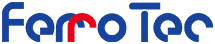Chiller Science Class | How to accurately control the temperature of a normal temperature chiller? This article explains the use of the "temperature compensation" function
Have you ever encountered this problem when using a normal-temperature chiller: the chiller displays a temperature of 30°C, but the actual temperature of the liquid reaching the device is slightly different? This isn't a malfunction of the machine, but rather a temperature difference caused by heat exchange in the pipes. To address this issue, the FerroTec R&D team has incorporated a temperature compensation function into normal-temperature chillers. This article will provide a detailed explanation of how this temperature compensation function works and how to set it up.
1.The role of temperature compensation function
As we all know, the coolant output from a chiller needs to be transported to the target device through pipes. During this process, the liquid inevitably exchanges heat with the surrounding environment: in a high-temperature environment, the liquid absorbs heat and heats up; in a low-temperature environment, the liquid dissipates heat and cools down. This leads to a common problem: the temperature displayed at the chiller outlet often does not match the actual liquid temperature received by the device, resulting in temperature control errors.
To address this issue, FerroTec has equipped the system with a temperature compensation function. By setting a compensation value to "predict" heat loss or gain in the pipeline, it proactively adjusts the outlet temperature to offset the effects of temperature differences during transport. This ensures that even over long transport distances, the liquid temperature at the device remains precisely close to the set value, achieving precise temperature control at the end point.
For example, if the set temperature is 30°C, the outlet temperature is measured to be 30.2°C, and the temperature rises to 31.5°C when it reaches the equipment end. The temperature difference generated during this process will affect the process stability.
2. Temperature compensation setting steps
1. Press and hold the "MENU" button twice to enter the system settings interface. The initial display is SE.01.

2. Short press the "SEL" button to switch to SE.04 temperature compensation mode selection: select one of the four temperature compensation modes (OFF/MD1/MD2/MD3).

3. Short press the "SEL" button again to switch to SE.05 temperature compensation value setting: In this interface, you can set the temperature compensation value (setting range is -20.0~+20.0℃).

3. Detailed explanation of temperature compensation function
FerroTec normal temperature chiller system has 4 temperature compensation modes to meet the needs of different usage scenarios:
1. OFF mode
Turn off temperature compensation, SE.05 is always 0
Applicable scenarios: short pipelines, extremely small temperature differences, or scenarios where compensation is not required
2.md1 mode
Actual liquid outlet temperature = set temperature + SE.05 temperature compensation
Display temperature = actual liquid outlet temperature
Applicable situation: hope that the temperature of the liquid inlet arriving at the client is consistent with the set temperature
Example:
The set temperature is 30℃ and SE.05 is set to 1℃.
When the temperature control is stable, the actual liquid outlet temperature = set temperature + SE.05 = 30 + 1 = 31 ° C,
The interface shows that the water temperature = 31°C.
3.md2 mode
Actual liquid outlet temperature = set temperature
Display temperature = actual outlet temperature + SE.05 temperature compensation
Applicable scenarios: Only want to change the interface display temperature to calibrate visual errors
Example : The set temperature is 30°C and SE.05 is set to -1°C.
When the temperature control is stable, the actual liquid outlet temperature = set temperature = 30℃,
The interface shows that the water temperature = 30 + (-1) = 29°C.
4.md3 mode
Actual liquid outlet temperature = set temperature + SE.05 temperature compensation
Display temperature = actual liquid outlet temperature - SE.05 temperature compensation
Applicable scenarios: There is a need for precise temperature control, and the temperature displayed on the interface should be consistent with the set temperature
Example: The set temperature is 30°C and SE.05 is set to 1°C.
When the temperature control is stable, the actual liquid outlet temperature = 30 + 1 = 31 ° C,
The interface shows that the water temperature = 31-1 = 30℃.
Temperature compensation function tips: It is recommended to first measure the pipe temperature difference (water outlet vs. device inlet), and then set SE.05 based on the difference. The setting range is usually between ±0.5~2℃.
As we've learned, adding a simple temperature compensation function to a normal-temperature chiller can significantly improve temperature control accuracy. Before use, you need to master the SE.04 and SE.05 settings and flexibly utilize the four temperature compensation modes to address temperature differences in various environments and piping. If you encounter any issues setting up your chiller, please contact the FerroTec technical support team at 0571-87977390 for professional, one-on-one guidance.